- Relationships - The Basics
-
Adding a One-to-Many Relationship (4:41)
-
Editing Child Records with Related Parent Records and Vice Versa (5:39)
-
Adding Another Table Using Connected Data (3:39)
-
Adding a Table from Scratch with a Table-to-Table Relationship (6:02)
-
Adding Child Records with Related Parent Lookup Fields (4:31)
-
Class Discussion and Q&A (4:18)
- Lookup and Summary Fields
-
Defining Terms – Lookup and Summary Fields (2:03)
-
Creating a Summary Field (5:40)
-
Creating a Summary Field Based on Matching Criteria (4:46)
-
Creating a Summary Field with Calculations (4:29)
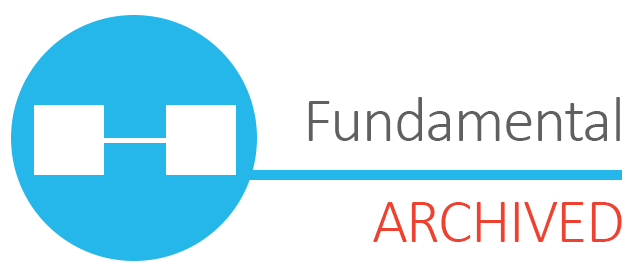
FF06: ARCHIVED - Building an App - Adding Relationships (45:53)
Creating relationships between tables is the most efficient way to manage and report on your data.
Building an App - Adding Relationships
Relationships are key to managing and reporting your data.
In this course we discuss what relationships are and how they work. Then we build a few relationships to see them in action and along the way define some key terms and features.
In this course, learn to:
- Define how relationships work
- Create relationships
- Embed reports
- Add Summary and Reference fields
View the Help topic on table relationships
